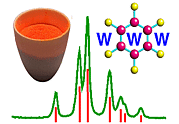 |
HTML Topics: Spacing |
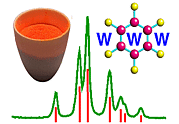 |
HTML Topics: Spacing |
Spacing
On HTML documents the spacing will be set up automatically unless you specify otherwise. You are free to write your text with whatever spacing you want, but it will not necessarily be spaced that way when you view it through a browser. For example, there is an automatic one-space gap between words, which means that if you write text like this:
" There is automatic spacing for HTML documents"
then it will nevertheless look like this:
" There is automatic spacing for HTML documents"
However, there are some ways of controlling the spacing, which are described in the sections that follow.
Line Breaks
You can produce a new line by typing <BR> after the appropriate text. For example:
Split this sentence<BR>with a line break.
gives:
Split this sentence
with a line break.
Paragraphs
You can introduce a paragraph break by typing <P> after the appropriate text. For example:
Split this sentence<P>with a paragraph break.
gives:
Split this sentence
with a paragraph break.
|
© Copyright 1995-2006.
Birkbeck College, University of London.
|
Author(s):
Huub Driessen Sami Raza Oliver Theis Ian Tickle |